
CEO
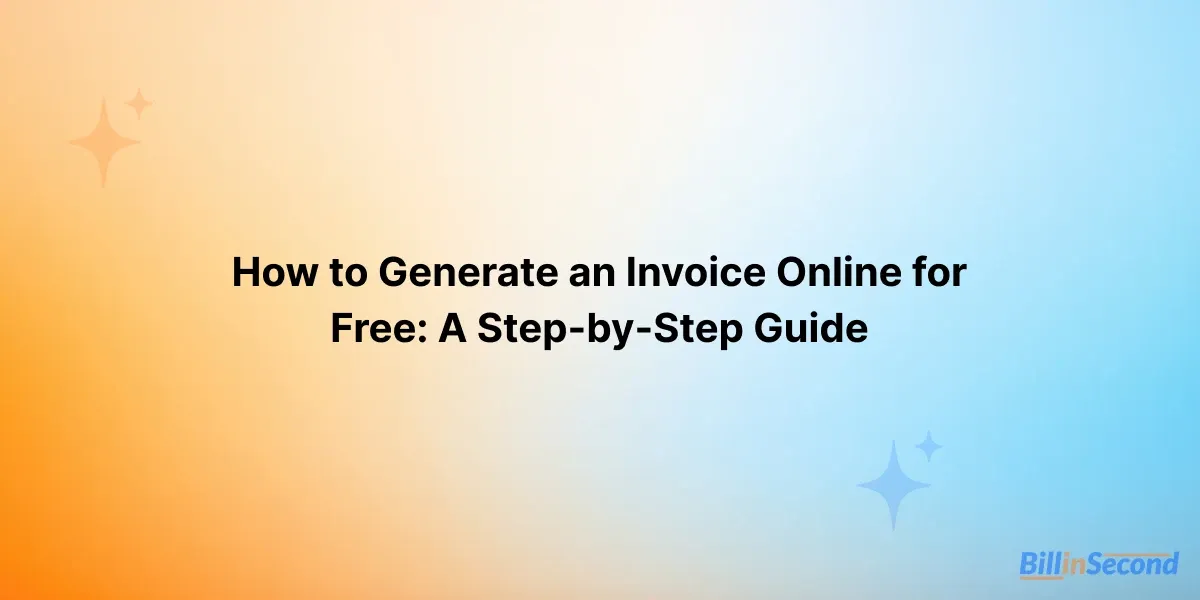
In the modern business landscape, invoicing is no longer a tedious, manual task. Thanks to the evolution of online tools and AI-driven platforms, generating an invoice has become fast, efficient, and error-free.
For small and medium-sized businesses, freelancers, and entrepreneurs, the ability to create invoices online for free is a game-changer.
Not only does it save time, but it also ensures compliance, professionalism, and streamlined financial management. This guide will show you how to generate an invoice online for free, using practical steps and trusted tools, optimized for business growth and efficiency.
Traditional invoicing often involves spreadsheets or hand-written notes, which are prone to errors. By switching to online invoice generators, businesses can automate the process, saving valuable time and resources. This allows for quicker processing, easier tracking, and better organization.
Manual invoicing often leads to mistakes, whether it's a missing field, wrong calculation, or misplaced data. Online invoicing platforms are designed to eliminate human errors, with built-in features like tax calculations, currency conversion, and automatic totals.
For businesses operating in regions like India, where GST (Goods and Services Tax) is a legal requirement, online invoicing tools are equipped to handle the complexities of tax calculations. This ensures your business stays compliant with tax laws without the hassle of manual tracking.
A well-structured, branded invoice gives your business a professional look and fosters trust with clients. Using online tools, you can customize your invoices to reflect your brand identity with logos, colors, and relevant information, which gives your business a polished appearance.
The first step to generating invoices online for free is selecting the right tool. A reliable invoice generator should be user-friendly, feature-rich, and offer a free version for small businesses. Here are a few top-rated platforms:
These platforms not only offer free invoice creation but also allow for customization to match your business needs. They often include templates with features like automatic tax calculations, making them ideal for small businesses and freelancers.
Once you've selected an invoicing tool, the next step is to enter your business details:
Including accurate business information makes your invoices look professional and helps in case clients need to contact you for payment clarification.
Accurate customer details are crucial for effective invoicing. Include the following:
Having this information ensures that the invoice is correct and can be referenced for payment or tax filing purposes.
This is the core of your invoice. Be clear and precise:
Accurate descriptions ensure that clients understand what they’re paying for, which is essential for clear communication.
Before generating the invoice, double-check all the details to ensure accuracy:
Once everything is accurate, click "Generate Invoice." Most free tools allow you to download the invoice in PDF format, making it easy to share or print.
After generating the invoice, download it as a PDF or share it directly with your client via email. Free invoicing tools often allow for easy sharing or integration with email clients, making the entire invoicing process hassle-free.
An overly complex invoice can confuse clients. Focus on simplicity and clarity by using clean, organized layouts and precise descriptions.
Each invoice should have a unique number for easy tracking. This is vital for accounting and for maintaining a proper audit trail.
Include clear payment terms, such as "Due within 30 days" or "Late payment subject to a 5% fee." This helps set expectations and ensures timely payments.
Consistency is key in branding. Use templates that match your brand’s color scheme, logo, and font choices to maintain a uniform appearance across all invoices.
Free tools often offer limited design flexibility. If customization is a priority, consider upgrading to a paid plan for more options or look for an alternative tool that offers greater customization.
It’s crucial to ensure that the invoicing tool you choose accurately handles tax calculations. Always verify that the platform supports local tax laws (e.g., GST, VAT) and ensures compliance.
Ensure the platform you choose offers secure encryption to protect sensitive customer and business data. Always select reputable tools that prioritize data protection.
Generating an invoice online for free is no longer just a luxury but a necessity for businesses looking to streamline their financial processes.
By leveraging reliable, user-friendly online invoicing tools, businesses can save time, reduce errors, and ensure tax compliance, all while maintaining a professional appearance.
Follow the steps outlined in this guide to quickly generate accurate and efficient invoices, allowing you to focus on what truly matters: growing your business.
Start using free invoicing tools like Bill in Second to simplify your billing process today. Whether you're a freelancer or a small business owner, the right invoicing solution can help you stay organized, compliant, and ahead of the curve.
<details><summary>1. How can I generate an invoice online for free?</summary><content><p>You can use Bill in Second, a free, secure online invoice generator that requires no subscription, allowing you to create, customize, and download professional invoices instantly.</p></content></details>
<details><summary>2. Is it safe to use free online invoice generators?</summary><content><p>Yes, reputable free invoice generators use encryption and comply with data protection regulations to keep your business and client information secure.</p></content></details>
<details><summary>3. Can I create tax-compliant invoices with a free invoice generator?</summary><content><p>Most free online invoice tools, like Bill in Second, provide templates that include GST, VAT, and other tax fields to ensure compliance with current industry standards.</p></content></details>
<details><summary>4. What information do I need to include in an online invoice?</summary><content><p>Include your business details, client information, itemized products or services, prices, applicable taxes, payment terms, and due dates.</p></content></details>
<details><summary>5. How do I send an invoice created online to my clients?</summary><content><p>Invoices can be downloaded as PDF files and emailed directly to clients or shared through secure online links, depending on the tool’s features.</p></content></details>